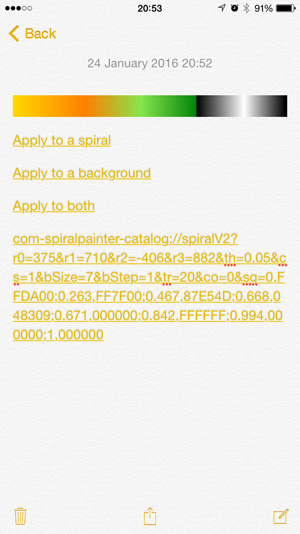![]() The Gradient Settings Export button is located on both Spiral Gradient Settings & Background Layer Gradient Settings screens. By clicking on it you copy a samlpe gradient image and special Spiral Painter In-App links into a clipboard.
The Gradient Settings Export button is located on both Spiral Gradient Settings & Background Layer Gradient Settings screens. By clicking on it you copy a samlpe gradient image and special Spiral Painter In-App links into a clipboard.
![]()
![]() The Spiral Settings Export & Spiral with Gradient Settings Export buttons are located on the Spiral Brush Settings screen. When you click any of these buttons the App copies a special Spiral Painter In-App link to the clipboard. The Link includes configuration of the last rendered spiral and optionaly the gradient which was used to draw it. The spiral image is not copied to the clipboard. If you need you can copy it to the clipboard separately by clicking Export button while drawing.
The Spiral Settings Export & Spiral with Gradient Settings Export buttons are located on the Spiral Brush Settings screen. When you click any of these buttons the App copies a special Spiral Painter In-App link to the clipboard. The Link includes configuration of the last rendered spiral and optionaly the gradient which was used to draw it. The spiral image is not copied to the clipboard. If you need you can copy it to the clipboard separately by clicking Export button while drawing.
You can paste a content of the clipboard to Notes App for later use or to Mail App and send links with the favorite settings to your friends who also use any version of the Spiral Painter App.
Below is an example how the Notes App's screen will looks like after you insert Spiral Painter In-App links into it: